




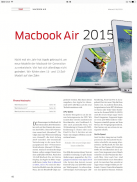









Macwelt

Description of Macwelt
Macwelt ist die dienst-älteste und größte Publikation rund um die Apple Produkte im deutschsprachigen Raum. Zu unseren Schwerpunkten gehören neben dem Betriebssystem OS X und der Hardware wie Macbooks und Macs auch die mobilen Geräte iPhone und iPad sowie die passenden Apps.
Alles lesen, was in der Apple-Welt wichtig ist: am iPad, am iPhone und auf vielen anderen mobilen Geräten
- Einmal gekauft, überall genutzt: Laden Sie alle digitalen Ausgaben von Macwelt oder iPhone&iPad in einer App, aber auf alle Geräte
– Kostenlose Vorschau zu jeder Ausgabe
- Exklusive Zusatz-Inhalte nur für die digitalen Ausgaben
– Stets aktuelle News, App-Tests und Videos an direkt auf der Startseite
- Nutzen Sie die Inhalte der Heft-CDs über einen individuellen Online-Zugang
- Nase vorn: Bis zu fünf Tage früher als das gedruckte Heft
- Flatrate für Leseratten: Mit den neuen Angeboten wie der Ein-Monats-Flatrate oder der Zehnerkarte kann man alle Hefte und digitalen Specials aus dem Macwelt-Portfolio lesen
Neue Funktionen von Version 6.0:
- Mehr Auswahl im Kiosk
- Komfortabler Lesemodus
- Passen Sie die Schriftgröße ganz einfach an Ihre Lesegewohnheiten an
- Vergeben Sie Lesezeichen die sich über all Ihre Geräte synchronisieren
EINSTIEG:
-Wenn Sie Ihr Macwelt Abo über die Vorversion der App abgeschlossen, oder Einzelhefte darüber gekauft haben, dann können Sie Ihre Käufe wiederherstellen. Dazu tippen Sie auf "Zahnrad -> Bestell-Historie -> Käufe wiederherstellen". Das Menü aktualisiert sich leider nicht selbst, so dass Sie danach die Bestell-Historie schließen und erneut öffnen müssen, um Ihre alten Käufe zu sehen.
- Falls Sie Abonnent der gedruckten Ausgaben von Macwelt, iPhone&iPad sind, erhalten Sie zusätzlich Zugriff auf die digitalen Ausgaben. Sie müssen dafür nur Ihre Abo-Nummer und Ihren Nachnamen in der App hinterlegen. Das können Sie entweder über das Info-Fenster beim ersten Start machen, oder auch über „Einstellungen > Abonnenten“. Dort poppt ein Fenster auf, in das Sie Ihre Auftragsnummer und Ihren Nachnamen (bitte ohne Umlaute) eingeben können. Die Auftragsnummer finden Sie übrigens auf dem Adressaufkleber der gedruckten Ausgabe – sie ist immer zehnstellig, ohne Buchstaben oder Sonderzeichen und beginnt meistens mit 04 oder 05.
Macwelt is the oldest and largest service-publication around the Apple products in the German-speaking countries. Our priorities in addition to the operating system OS X and hardware as Macbooks and Mac include the mobile devices iPhone and iPad, as well as the matching apps.
Read all that is important in the Apple world: the iPad, the iPhone and many other mobile devices
- Once bought, used everywhere: Upload all the digital outputs of Macwelt or iPhone & iPad in one app, but to all devices
- Free preview of each issue
- Exclusive extra content for the digital outputs
- Constantly updated news, app testing and videos directly on the home page
- Use the contents of the booklet-CDs via an individual online access
- Ahead: up to five days earlier than the printed magazine
- Flatrate for bookworms: The new offerings like the one-month flat rate or number card you can read all the books and digital specials from Macwelt portfolio
New features of version 6.0:
- More choice in kiosk
- Comfortable reading mode
- Adjust the font size easily to suit your reading habits
- Assign the sync across all your devices Bookmark
BOARDING:
-If Your subscription Macwelt have completed over the previous version of the app, or buy single issues about it, then you can restore your purchases. By tapping "gear -> Order History -> Restore Purchases". Unfortunately, the menu does not update itself, so you must then close the Orders history and reopen to see your old purchases.
- If you are a subscriber to the printed editions of Macwelt, iPhone & iPad, you will also receive access to the digital editions. They have to deposit only your subscription number and your last name in the app. You can do either the Info window when making the first start, or via the "Settings> Subscribers". There pops up a window in which you (please without umlauts) can enter your order number and your last name. The order number can be found incidentally on the address label of the print edition - it is always ten digits, no letters or symbols and usually starts with 04 or costs 05.

























